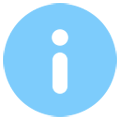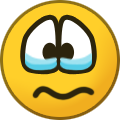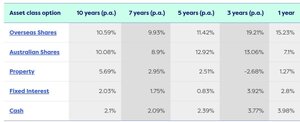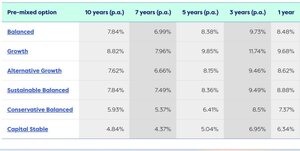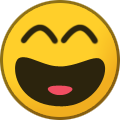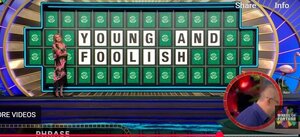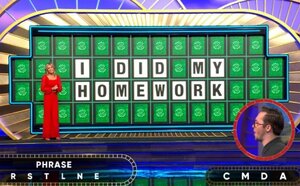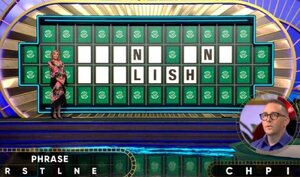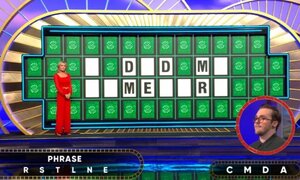-
Posts
14,065 -
Joined
-
Last visited
-
Days Won
679
Content Type
Profiles
Forums
Gallery
Downloads
Blogs
Events
Our Shop
Movies
Everything posted by red750
-
There is also a retail space with a hoarding around it for more than twelve months with a sign saying "Wei's kitchen - coming soon."
-
My original super, accrued in the 30 years I was in the bank, before Paul Keatings compulsory super, was called Officers Provident Fund, basically all member voluntary, and not preserved. When my bank was taken over, euphemistically called a merger, the new entity did not need two lots of staff, and many of the staff of the minnow (my bank), were retrenched. Lots of staff looking for new jobs that didn't exist. Because my wife was working, she earned enough to tip our combined income over the threshhold for unemployment benefits, so social security deemed I was not entitled to the dole. I was educating three kids, two in secondary college. Soc Sec advised that I should draw down this unpreserved money to live on. Worried that my mortgage could be foreclosed, we also paid it off from this fund. So when I got a job and could pay super under Keatings scheme, I was virtually starting from scratch. My salary was a few thousand less than I was earning in the bank, and the 3% employer contributions were not much. So when I retired (under duress) in 2010, II didn't have a lot accrued. I have now been retired for 15 years, and what I had didn't last long, about 5 years. I have relied entirely on the pension since about 2016. Since my wife died in 2022, I have managed to clear all debt and accrue a couple of thousand in savings. There won't be much more than the house to leave to the kids.
-

Well known personalities who have passed away recently (Renamed)
red750 replied to onetrack's topic in General Discussion
American chess grandmaster Daniel Naroditsky dies unexpectedly aged 29 -
-
I was privileged today to be on the spot when they removed the barriers from the new travellator near the bus terminal at Forest Hill Chase. The old one was decommissioned around last Christmas and barricades proclaiming "New travelator coming soon" have been there ever since. Love their interpretation of "soon".
-
I may be starting to lose it. The dog went batshit this morning when there ws someone at the front door. It was the driver of the garbage collection truck. Keeping an eye on parked vehicles as he picked up the bin, he noticed that I had left the key in the car door, and brought it to the house. I had been reattaching the rear dashcam camera, which had fallen from the rear hatch window yesterday afternoon, and I forgot to lock the car and remove the key. The car was unlocked with the key in the door all night. On the Astra, the door key also locks the rear hatch and petrol tank door via the central locking.
-
I no longer have super. I used to be with Care Super because I worked in a call centre handling Care Super members and employees for eight years. until I retired in 2010. Their return was pretty good. Here are the figures from their website.
-
Albo buying favour with the orange Chump.
-
How many of the hostages held by Hamas were killed by IDF actions?
-
Here's another oldie. A man was walking down the street when he saw a beggar sitting in a doorway, begging for money for a meal. The man said, "If I give you $20, will you spend it on alcohol?" The beggar replied, "No, I gave up drinking 18 years ago." The man said, "If I give you $25, will you spend it on fishing?" The beggar replied, "No, I sold my boat and fishing gear 15 years ago." The man said, "OK, come home with me and my wife will cook you a nice homecooked meal, and I'll still give you the $25." The beggar asked, "Won't your wife be angry?" The man replied, "Maybe, but I just want her to see what a man looks like when he gives up drinking and fishing."
-
At 85 years, Morris marries a lovely 25-year-old woman. Because her new husband is so old, the woman decides that on their wedding night, they should have separate bedrooms. She is concerned that the old fellow could overexert himself. After the wedding festivities, she prepares herself for bed and for the knock on the door she is expecting. Sure enough, the knock comes and there is her 85-year-old groom ready for action. They unite in conjugal union and all goes well, whereupon he takes his leave of her and she prepares to go to sleep for the night. After a few minutes, there's a knock on the door and there old Morris is again, ready for more action. Somewhat surprised, she consents to further coupling, which is again successful. The octogenarian once again bids her a fond good night and leaves. She is certainly ready for slumber at this point, and, after a few more minutes, is close to sleep. But for the third time, there is a knock at the door and there he is again -- fresh as a 25-year-old and ready for more. Again they ravish one another. As they're basking in the afterglow, the young bride says to him, "I am thoroughly impressed that at your age you have enough juice to go at it three times. I've been with guys less than half your age who were only good for one time. You're a great lover, Morris." Morris, looking quite confused, turns to her and asks, "You mean I was here already?"
-
-
Nothing looks so stupid as a guy in a suit standing by himself on a street corner, talking on a phone held to his ear, making hand signal with the other hand as if the person on the other end can see him.
-
-
Epstien brought down Prince Andrew. Let's hope he does the same for Trump.
-
Spare a thought for poor old Michael O’Leary, Chief Executive of Ryanair. After arriving in a hotel in Manchester, he went to the bar and asked for a pint of Guinness. The barman nodded and said, "That will be £3 please, Mr. O’Leary." Somewhat taken aback, O'Leary replied, "That's very cheap," and handed over his money. "Well, we do try to stay ahead of the competition", said the barman. "And we are serving free pints every Wednesday from 6 pm until 8 pm. We have the cheapest beer in England". "That is remarkable value", Michael comments. "I see you don't seem to have a glass, so you'll probably need one of ours. That will be £4 please." O'Leary scowled, but paid up. He took his drink and walked towards a seat. "Ah, you want to sit down?" said the barman. "That'll be an extra £4. You could have pre-booked the seat, and it would have only cost you £2." "I think you may be too big for the seat sir, can I ask you to sit in this frame please". Michael attempts to sit down but the frame is too small and when he can't squeeze in, he complains "Nobody would fit in that little frame". "I'm afraid if you can't fit in the frame you'll have to pay an extra surcharge of £4 for your seat sir". O'Leary swore to himself, but paid up. "I see that you have brought your laptop with you" added the barman. "And since that wasn't pre-booked either, that will be another £4." O'Leary was so incensed that he walked back to the bar, slammed his drink on the counter, and yelled, "This is ridiculous, I want to speak to the manager". "I see you want to use the counter," says the barman, "that will be £2 please." O'Leary's face was red with rage. "Do you know who I am?" "Of course I do Mr. O'Leary." "I've had enough! What sort of a Hotel is this? I come in for a quiet drink and you treat me like this. I insist on speaking to a manager!" "Here is his e-mail address, or if you wish, you can contact him between 9.00 am and 9.01am every morning, Monday to Tuesday at this free phone number. Calls are free, until they are answered, then there is a talking charge of only £1 per second, or part thereof". "I will never use this bar again". "OK sir, but do remember, we are the only hotel in England selling pints for £3." Have a good weekend.