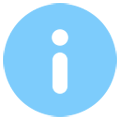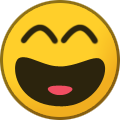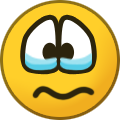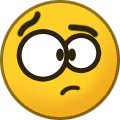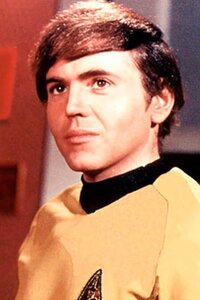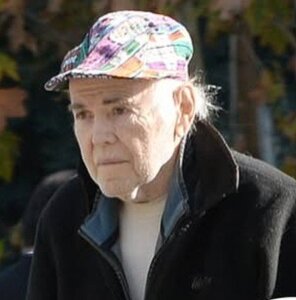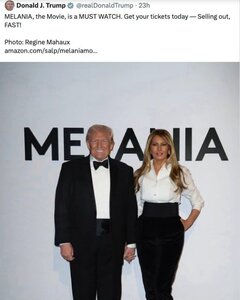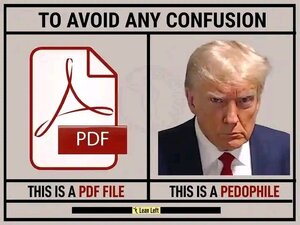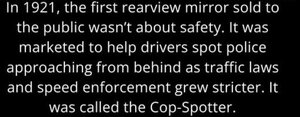-
Posts
14,148 -
Joined
-
Last visited
-
Days Won
680
Content Type
Profiles
Forums
Gallery
Downloads
Blogs
Events
Our Shop
Movies
Everything posted by red750
-
Never even been a passenger on a bike let alone ridden one.
-
With such a shortage of housing, the Victorian Government has decided to demolish seven public housing towers designed for the elderly, to be redeveloped. In the meantime, where are these residents meant to go, and what will that do to the waiting list for accommodation? https://www.abc.net.au/news/2025-08-06/public-housing-demolition-residents-relocated-private-homes/105619934
-
Here's one for @onetrack. Here is a new housing estate on the left coast. Heaven help then if someone has an electric scooter that goes up in smoke. Apparently the walls are so thin you can hear the woman next door change her mind.
-
Who remembers George, the talking clock on the phone? "On the third stroke, it will be five pm and twenty seconds. Ping Ping Ping." You can still hear it online at 1194online.com
-
What IS logorrhoea? Truth about the worrying speech condition that medics claim Donald Trump is suffering from that's linked to psychiatric problems https://www.dailymail.co.uk/health/article-15508607/logorrhea-medics-accuse-Donald-Trump-speech-mental-health-issues.html?ito=social-facebook&ito=social-facebook_Australia
-
If I had come out 5 minutes later I would have had to wait till he came out to get my door open. It was a large carpark, he could have found somewhere else. The yellow stripes means No Parking.
-
So many book jockeys on this forum.
-
Some people are so 'entitled'. I was at Woolies at Brentford Square Vermont at midday to get some bread and sliced meat for lunch. My car was parked in the disabled space next to the entry, (I have a disabled sticker due to all the surgeries and the pacemaker I have had.) This entitled idiot who would have been over 50, had parked his Vespa style motor scooter on the yellow hatched footpath right outside the door, next to my car. I had to walk around him to unlock my door and put my groceries on the back seat. I said, "You can't park there, it's a footpath." He said, "Yes I can, bikes can be parked on the footpath." I said, "When I open my door to get in the car and hit your scooter, it will be your responsibility." He moved the scooter 2 inches and locked it. So I took a photo on my phone as shown below, and after lunch I went to the police station and reported it. What pissed me off more was that the police said all they could do was phone him up and tell him not to do it again. It was a council matter. Scooters and pushbikes can be parked on the footpath, but not registered ones. The trolley boy cane along with 15 or so trolleys and couldn't swing them in the door because the scooter was in the way. You can see the trolleys on the right. I'm going to the council office on Monday.
-
Copy of my post in the Putin topic American crude oil is sweet (contains less than 1% sulphur), but their refineries set up years ago were designed for sour crude (>1% sulphur), which is why they need foreign crude. https://www.fuelstreamservices.com/why-the-u-s-cant-use-the-oil-it-produces/
-
If you go into the reply box, click on the emoticon button in the toolbar and type Groan in the search box, you will get this -
-
One of his Epstein victims has reported she bit him on the dick when she was forced to perform oral sex.
-
American crude oil is sweet (contains less than 1% sulphur), but their refineries set up years ago were designed for sour crude (>1% sulphur), which is why they need foreign crude. https://www.fuelstreamservices.com/why-the-u-s-cant-use-the-oil-it-produces/
-
Apparently only 250 tickets have been sold in the whole of Australia. Quote of the day comes from Justin Smith on Sunrise this morning - I'd rather French kiss a cheese grater than watch that movie.
-
This link contains the video of him spitting on the ICE vehicle. https://www.dailymail.co.uk/news/article-15510095/Alex-Pretti-ICE-clash-past-protests-minnesota.html?ito=social-facebook And this one shows him busting the tail light.. https://7news.com.au/news/minneapolis-ice-shooting-alex-pretti-seen-in-scuffle-with-federal-agents-a-few-days-before-death-c-21469597
-
The latest on Alex Pretti, the Vet Nurse shot by ICE, is that the bullet was not the cause of death, according to the autopsy. He had serious internal injuries, including broken ribs, which may have caused the death when they pounced on him. He had a run-in with ICE a week or so earlier. I saw the video where he charged the ICE agents, shouting and cursing them, kicked their car breaking the tail light, and spat on the car. This could have caused the agents to attack him when he returned. The story goes that he resigned from his nursing position a month or so ago, jooint some protest group or other, and have been acting erratically. These details, including the autopsy report were supplied by him widow according to the report.
-
-
Trump is promoting the Melania movie "....Selling out, fast" One the opening night, a number of theatres reported not a single ticket sold. Others reported less than ten. And it's getting rave reviews on social media... I'd rather poke my eyes out with a burnt stick. If they showed this on a plane, people would walk out. As someone said, "It's all about ME."
-
Tis guy knows a bit about Donald- Trump is such your stereotypical bully. China pushed back - Trump backs down. Canada pushed back - Trump backs down. Europe pushed back - Trump backs down. Minnesota pushes back - Trump backs down. Denmark pushed back - Trump backs down. New York pushed back - Trump backs down. He is the absolute poster boy for every single character defect that makes somebody so insecure and spineless that they need to create an illusion of toughness. But look harder and a little closer and you see Trump for the weak pathetic little insecure man he has been his whole sad loveless miserable life. Trump is a man with real "Daddy issues" who knew his own father had no respect for him. A father who detested the stupidity and weakness he saw in his son. As Trump's own niece said. Fred knew his son was a habitual liar! Fred knew his son was weak! Fred knew his son's character was pathetically flawed. And Fred knew! That Trump knew! That he knew, and what really hurt young Donald was that Fred didn't care that his son knew how much he despised Donalds weakness of character. It was said that Fred (who himself was a loveless cruel husk of a man) wanted Trump to actually do his "military service" to toughen him up and install some fiber and backbone in him. But Trump begged and pleaded with his mother to speak to Fred on his behalf to help him dodge the draft. Trump was scared to death of even the thought he may go near any sort of fight. A Dr who was a personal friend of Fred Trump and even lived in one of Fred's buildings, diagnosed "bone spurs" as a deferment for Donald to dodge the draft. It was said that Fred paid for that diagnosis and Trump has no medical record before or since of EVER being treated for "bone spurs." Trump is only tough when you allow him to be tough. When you pander to him and massage his ego and let him feel like he is intimidating you. That is why Trump lies about everything and anything. Trump literally cannot complete a sentence without lying, because Trump fears that truth and reality exposes him for what he is. So he has to make everything bigger and better and the greatest that anyone has ever seen! and the more he does this the more pathetic he actually looks to normal minded folks who are not buying into his non stop bullshit. Like all of history's really weak men Trump will run from anyone or anything that can stand its ground and has the power to hit back. That is why so many of his victims are women or old men battling cancer or they are actually already dead or they are countries that can only throw rocks back as he bombs them. That is why he wont stand up to Putin and craves recognition from other authoritarian leaders. Trump will only ever pick fights with people or things he feels he can dominate and push around. But the first time they make a stand and push back he whimpers off to find another new less threatening victim. Trump is that kid that used to call you names! But as soon as you took your jacket off and raised your fists. He would be telling you he was "only joking" as he is running down the road. Trump is a gobshite bully who writes big cheques with his mouth that his arse can't cash and the world is slowly waking up to the fact they need to give him a bloody nose every now and then when he goes off on one of his threat sprees and runs his mouth. Being a billionaire is the only thing that has saved Trump from being punched in the face every single day of his life and twice on a Sunday.... The only thing.
-
Correct. Replace "times" with X. TE times T becomes TEXT, equals MESSAGE TO times IN becomes TOXIN, POISON E times ?? becomes EXIT, equals LEAVE Edna’s birthday is on the 6th of April and Jen’s birthday falls on the 15th of October, therefore Amir’s birthday must be the ‘?’ of January.
-
Donald Trump had a fairly ironic – and perhaps telling – memory lapse. Talking with New York Magazine, Trump said that his father, Fred Trump, had no health problems except for one. “He had one problem,” Trump said. “At a certain age, about 86, 87, he started getting, what do they call it?” According to the reporter, Ben Terris, Trump pointed to his forehead and looked towards White House Press Secretary Karoline Leavitt. “Alzheimer’s,” she said. “Like an Alzheimer’s thing,” Trump continued. “Well, I don’t have it.” Terris then asked Trump if Alzheimer’s is a topic that’s on his mind. “No, I don’t think about it at all. You know why?” he said. “Because whatever it is, my attitude is whatever.” Terris also talked to Trump’s clinical psychologist niece, Mary Trump, who described watching her grandfather – Donald Trump’s father – succumb to the disease. She said that the symptoms started slowly and then advanced quickly. “One of the first times I noticed it was at some event where he was being honored,” she said. “And I looked at him and saw this deer-in-the-headlights look, like he had no idea where he was.” She said that she sees the same thing happening to her uncle. “Sometimes it does not seem like he’s oriented to time and place,” she said. “And on occasion, I do see that deer-in-the-headlights look.”
-
Trump has returned from Davos and issued a stern warning to Cuba to agree with his demands or he will blockade the country putting a stranglehold on oil and other commodities.